EasyExcel通用工具类
EasyExcel通用工具类
hello大家好,我是llp。今天呢记录一下EasyExcel的基本使用,同时呢也分享给大家。
官方网站
主备工作
1.1 新建maven工程引入相关依赖

<dependencies>
<dependency>
<groupId>com.alibaba</groupId>
<artifactId>easyexcel</artifactId>
<version>3.0.5</version>
</dependency>
<dependency>
<groupId>org.slf4j</groupId>
<artifactId>slf4j-simple</artifactId>
<version>1.7.5</version>
</dependency>
<dependency>
<groupId>org.apache.xmlbeans</groupId>
<artifactId>xmlbeans</artifactId>
<version>3.1.0</version>
</dependency>
<dependency>
<groupId>org.projectlombok</groupId>
<artifactId>lombok</artifactId>
<version>1.18.12</version>
</dependency>
<dependency>
<groupId>junit</groupId>
<artifactId>junit</artifactId>
<version>4.12</version>
</dependency>
</dependencies>
1.2 定义一个要导出的对象
@Data
public class ExcelStudentDTO {
@ExcelProperty("姓名")
private String name;
@ExcelProperty("生日")
private Date birthday;
@ExcelProperty("薪资")
private Double salary;
/**
* 忽略这个字段
*/
@ExcelIgnore
private String ignore;
}
简单的写入Excel
public class ExcelWriteTest {
/**
* 写入xlsx
*/
@Test
public void simpleWriteXlsx() {
String fileName = "C:/Users/asus/Desktop/simpleWrite.xlsx"; //需要提前新建目录
// 这里 需要指定写用哪个class去写,然后写到第一个sheet,名字为模板 然后文件流会自动关闭
// 如果这里想使用03 则 传入excelType参数即可
EasyExcel.write(fileName, ExcelStudentDTO.class).excelType(ExcelTypeEnum.XLSX).sheet("模板").doWrite(data());
}
/**
* 写入xls
*/
@Test
public void simpleWriteXls() {
String fileName = "C:/Users/asus/Desktop/simpleWrite.xls"; //需要提前新建目录
// 这里 需要指定写用哪个class去写,然后写到第一个sheet,名字为模板 然后文件流会自动关闭
// 如果这里想使用03 则 传入excelType参数即可
EasyExcel.write(fileName, ExcelStudentDTO.class).excelType(ExcelTypeEnum.XLS).sheet("模板").doWrite(data());
}
//辅助方法
private List<ExcelStudentDTO> data() {
List<ExcelStudentDTO> list = new ArrayList<ExcelStudentDTO>();
//算上标题,做多可写65536行
//超出:java.lang.IllegalArgumentException: Invalid row number (65536) outside allowable range (0..65535)
for (int i = 0; i < 65535; i++) {
ExcelStudentDTO data = new ExcelStudentDTO();
data.setName("Helen" + i);
data.setBirthday(new Date());
data.setSalary(123456.1234);
list.add(data);
}
return list;
}
}
简单的读Excel
public class ExcelWriteTest {
/**
* 写入xlsx
*/
@Test
public void simpleWriteXlsx() {
String fileName = "C:/Users/asus/Desktop/simpleWrite.xlsx"; //需要提前新建目录
// 这里 需要指定写用哪个class去写,然后写到第一个sheet,名字为模板 然后文件流会自动关闭
// 如果这里想使用03 则 传入excelType参数即可
EasyExcel.write(fileName, ExcelStudentDTO.class).excelType(ExcelTypeEnum.XLSX).sheet("模板").doWrite(data());
}
/**
* 写入xls
*/
@Test
public void simpleWriteXls() {
String fileName = "C:/Users/asus/Desktop/simpleWrite.xls"; //需要提前新建目录
// 这里 需要指定写用哪个class去写,然后写到第一个sheet,名字为模板 然后文件流会自动关闭
// 如果这里想使用03 则 传入excelType参数即可
EasyExcel.write(fileName, ExcelStudentDTO.class).excelType(ExcelTypeEnum.XLS).sheet("模板").doWrite(data());
}
//辅助方法
private List<ExcelStudentDTO> data() {
List<ExcelStudentDTO> list = new ArrayList<ExcelStudentDTO>();
//算上标题,做多可写65536行
//超出:java.lang.IllegalArgumentException: Invalid row number (65536) outside allowable range (0..65535)
for (int i = 0; i < 65535; i++) {
ExcelStudentDTO data = new ExcelStudentDTO();
data.setName("Helen" + i);
data.setBirthday(new Date());
data.setSalary(123456.1234);
list.add(data);
}
return list;
}
}
EasyExcel工具类
监听器
/**
* excel读取监听器
*
* @author xhl
*/
public class ExcleDataListener extends AnalysisEventListener {
//定义一个保存Excel所有记录的集合
private List<Object> list = new LinkedList<>();
//回调接口
private ExcleFinshCallBack callBack;
/**
* 构造注入ExcleFinshCallBack
* @param callBack
*/
public ExcleDataListener(ExcleFinshCallBack callBack) {
this.callBack = callBack;
}
/**
* 这个每一条数据解析都会来调用
* 我们将每一条数据都保存到list集合中
* @param data one row value. Is is same as {@link AnalysisContext#readRowHolder()}
* @param context
*/
@Override
public void invoke(Object data, AnalysisContext context) {
list.add(data);
}
/**
* 所有数据解析完成了 都会来调用
* 解析完成之后将所有数据存入回调接口中
* @param context
*/
@Override
public void doAfterAllAnalysed(AnalysisContext context) {
this.callBack.doAfterAllAnalysed(this.list);
}
}
回调接口
/**
* excel读取数据完成
*/
public interface ExcleFinshCallBack {
void doAfterAllAnalysed(List<Object> result);
}
工具类
public class ExcleUtils {
/**
* excel读取
*
* @param file excel文件
* @param head 列名
* @param callBack 回调 导入时传入定义好的回调接口,excel数据解析完毕之后监听器将数据传入回调函数
* 这样我们调用工具类时可以通过回调函数获取导入的数据,如果数据量过大可根据实际情况进行分配入库
*/
public static void importUserByExcel(MultipartFile file, Class head, ExcleFinshCallBack callBack) {
try {
EasyExcel.read(file.getInputStream(), head, new ExcleDataListener(callBack)).sheet().doRead();
} catch (IOException e) {
e.printStackTrace();
}
}
/**
* 导出数据
*
* @param head 类名
* @param excelname excel名字
* @param data 数据
*/
public static void getExcelimporttemplate(Class head, String excelname, List data) {
ServletRequestAttributes requestAttributes = (ServletRequestAttributes) RequestContextHolder.getRequestAttributes();
HttpServletResponse response = requestAttributes.getResponse();
// 这里注意 有同学反应使用swagger 会导致各种问题,请直接用浏览器或者用postman
//response.setContentType("application/vnd.ms-excel");
response.setContentType("application/vnd.openxmlformats-officedocument.spreadsheetml.sheet");
//response.setContentType(MediaType.APPLICATION_OCTET_STREAM_VALUE);
response.setCharacterEncoding("utf-8");
// 这里URLEncoder.encode可以防止中文乱码 当然和easyexcel没有关系
try {
//表格头部样式
WriteCellStyle headWriteCellStyle = new WriteCellStyle();
//设置背景颜色
//headWriteCellStyle.setFillForegroundColor(IndexedColors.WHITE.getIndex());
//设置头字体
//WriteFont headWriteFont = new WriteFont();
//headWriteFont.setFontHeightInPoints((short)13);
//headWriteFont.setBold(true);
//headWriteCellStyle.setWriteFont(headWriteFont);
//设置头居中
headWriteCellStyle.setHorizontalAlignment(HorizontalAlignment.CENTER);
//表格内容样式
WriteCellStyle contentWriteCellStyle = new WriteCellStyle();
//设置 水平居中
contentWriteCellStyle.setHorizontalAlignment(HorizontalAlignment.CENTER);
HorizontalCellStyleStrategy horizontalCellStyleStrategy = new HorizontalCellStyleStrategy(headWriteCellStyle, contentWriteCellStyle);
String fileName = URLEncoder.encode(excelname, "UTF-8").replaceAll("\\+", "+");
response.setHeader("Content-disposition", "attachment;filename*=utf-8''" + fileName + ".xlsx");
EasyExcel.write(response.getOutputStream(), head).registerWriteHandler(horizontalCellStyleStrategy).sheet("Sheet1").doWrite(data);
} catch (UnsupportedEncodingException e) {
e.printStackTrace();
} catch (IOException e) {
e.printStackTrace();
}
}
/**
* 导出数据
*
* @param head 类名
* @param excelname excel名字
* @param data 数据
*/
public static void excelExport(Class head, String excelname, List data) {
ServletRequestAttributes requestAttributes = (ServletRequestAttributes) RequestContextHolder.getRequestAttributes();
HttpServletResponse response = requestAttributes.getResponse();
// 这里注意 有同学反应使用swagger 会导致各种问题,请直接用浏览器或者用postman
//response.setContentType("application/vnd.ms-excel");
response.setContentType("application/vnd.openxmlformats-officedocument.spreadsheetml.sheet");
response.setCharacterEncoding("utf-8");
// 这里URLEncoder.encode可以防止中文乱码 当然和easyexcel没有关系
try {
String fileName = URLEncoder.encode(excelname, "UTF-8").replaceAll("\\+", "+");
response.setHeader("Content-disposition", "attachment;filename*=utf-8''" + fileName + ".xlsx");
EasyExcel.write(response.getOutputStream(), head).sheet("Sheet1").doWrite(data);
} catch (UnsupportedEncodingException e) {
e.printStackTrace();
} catch (IOException e) {
e.printStackTrace();
}
}
/**
* 导出数据二级表头
*
* @param head 类名
* @param excelname excel名字
* @param data 数据
*/
public static void getBigTitleExcel(String bigTitle, Class head, String excelname, List data,List<String> header) {
ServletRequestAttributes requestAttributes = (ServletRequestAttributes) RequestContextHolder.getRequestAttributes();
HttpServletResponse response = requestAttributes.getResponse();
// 这里注意 有同学反应使用swagger 会导致各种问题,请直接用浏览器或者用postman
//response.setContentType("application/vnd.ms-excel");
response.setContentType("application/vnd.openxmlformats-officedocument.spreadsheetml.sheet");
//response.setContentType(MediaType.APPLICATION_OCTET_STREAM_VALUE);
response.setCharacterEncoding("utf-8");
// 这里URLEncoder.encode可以防止中文乱码 当然和easyexcel没有关系
try {
//表格头部样式
WriteCellStyle headWriteCellStyle = new WriteCellStyle();
//设置背景颜色
//headWriteCellStyle.setFillForegroundColor(IndexedColors.WHITE.getIndex());
//设置头字体
//WriteFont headWriteFont = new WriteFont();
//headWriteFont.setFontHeightInPoints((short)13);
//headWriteFont.setBold(true);
//headWriteCellStyle.setWriteFont(headWriteFont);
//设置头居中
headWriteCellStyle.setHorizontalAlignment(HorizontalAlignment.CENTER);
//表格内容样式
WriteCellStyle contentWriteCellStyle = new WriteCellStyle();
//设置 水平居中
contentWriteCellStyle.setHorizontalAlignment(HorizontalAlignment.CENTER);
HorizontalCellStyleStrategy horizontalCellStyleStrategy = new HorizontalCellStyleStrategy(headWriteCellStyle, contentWriteCellStyle);
String fileName = URLEncoder.encode(excelname, "UTF-8").replaceAll("\\+", "+");
response.setHeader("Content-disposition", "attachment;filename*=utf-8''" + fileName + ".xlsx");
EasyExcel.write(response.getOutputStream()).head(getExcelHeader(header, bigTitle)).registerWriteHandler(horizontalCellStyleStrategy).sheet("Sheet1").doWrite(data);
} catch (UnsupportedEncodingException e) {
e.printStackTrace();
} catch (IOException e) {
e.printStackTrace();
}
}
private static List<List<String>> getExcelHeader(List<String> header, String bigTitle) {
List<List<String>> head = new ArrayList<>();
List<String> head0 = new ArrayList<>();
for (String h : header) {
head0 = new ArrayList<>();
head0.add(bigTitle);
head0.add(h);
head.add(head0);
}
return head;
}
}
工具类的使用
@PostMapping("/unit/inputExcel")
@ResponseStatus(HttpStatus.CREATED)
@PostLog("导入Excel操作")
public void inputExcel(@RequestBody MultipartFile file) throws IOException {
new ExcleUtils().importUserByExcel(file, OutputExcelVo.class, new ExcleFinshCallBack() {
//重新回调接口的回调方法,通过回调函数获取导入excel的数据,如果数据量过大可以分批导入
@Override
public void doAfterAllAnalysed(List<Object> result) {
unitManager.excelToInformation(result);
}
});
}
 Java基础
Java基础
 JavaWeb
JavaWeb
 Spring
Spring
 MyBatis
MyBatis
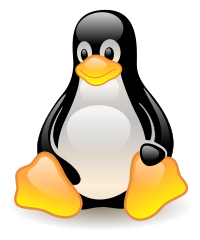 linux
linux
 消息队列
消息队列
 工具
工具
 片段
片段
 面试
面试
 搜索
搜索